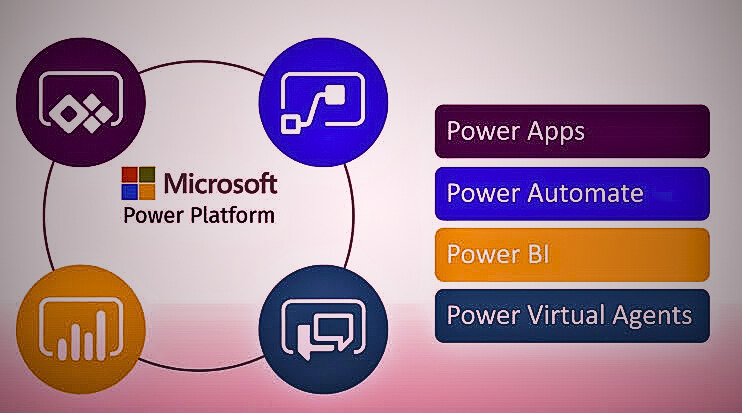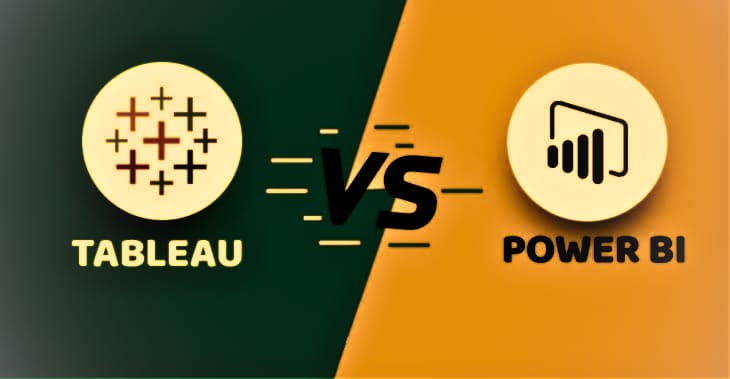Microsoft Power BI
Are you a pro at analyzing data using multiple sources?
No??
Do you want to learn Data analysis?
Are you looking for a course that can help you with all your needs?
We have a super awesome course for you, it is Microsoft Power BI..!!
However, Do you know what Power BI is?
Microsoft Power BI is a platform that empowers nontechnical business users with tools for analyzing, visualizing, sharing, and aggregating data.
Here, BI Stands for Business Intelligence..!! So basically it’s all about delivering business intelligence to non-technical business users.
Let’s learn a little more about the Power BI Course..!!
What is Power Bi?
An anthology of procedures, technologies, and architectures that assist in converting raw data into edifying content is Power BI. This converted content is useful in driving productive business litigations. Power BI Supports substantial and plausible decision-making. It analyses chronological data moderately more than the hypotheses.
Power BI tools are extensively used by the firms and businesses for visualizing data. This need is increasing the demand for Power BI professionals. It adds more significance to learning this course.
So there is no wrong in saying that Power BI course is worth giving a try..!!
Features of Power BI
Power BI encompasses a bunch of Data analytics features since its inception and still Microsoft is adding more features to Power BI.
Have a look at the top-notch features of Power BI:
- Artificial Intelligence- you can access text analytics and image recognition. Furthermore, you can build machine-learning models through automated ML Capabili and incorporate them with Azure machine learning.
- Quick Insights- you can create subsets of data and analytics will be applied automatically to that information.
- Hybrid deployment feature- you will be provided with built-in connectors that will allow Power BI tools to connect with several distinctive data sources from vendors like Microsoft, Salesforce, etc.
- Cortana integration- it is a feature that is available on Mobile devices. This feature allows you to verbally query data using natural languages. The best part is that you can get access to the results using Cortana.
- Common Data Model Support- it is a supporting feature from Power BI that provides support to the common data model.
- APIs for integration- this amazing feature of Power BI Provides sample codes & APIs ( Application Program interfaces) to the developers for entrenching the Power BI Dashboards.
- Customization- you can change the appearance of the default visualization and reporting tools. Moreover, you can also import some new tools to the platform.
- Modeling view- you can divide complex data models according to the subject the area into the distinct programs
- Self-service Data Preparation- you can ingest, integrate, enrich and transform data into Power BI Service. Later you can share this data on power Bi models, dashboards, and reports.
Why you should learn Power BI?
Do you want to learn about some business intelligence tools?
Power BI comes with a comprehensive set of useful tools for you that can be used in managing your business. Not just this, but By learning Power BI you will learn how to utilize these tools in your business with intelligence.
Ever have you imagined? A structured database where you can easily create and publish charts and add calculations whenever you want in no time?
Well, it may look like a dream but it can be turned into reality..!!
Do you want to know how?
Then the answer is Power BI..!!
Now the question is what you can learn Power BI.
Here is the list:
- You will learn about various Uses of Power BI and also the different tools. When you learn Power BI, you will learn how to use every tool of Power BI.
- Get to learn how to connect Power BI With multiple data sources.
- You can create bar charts, donut charts, pie charts, waterfall diagrams, tree maps, etc.
- You will understand the Power BI Desktop along with its segments.
- Do you want to use the Query editor? Don’t worry you will learn it with Power BI.
- You will understand the data model and its uses. Also, you will get to know about filtering data and formatting data.
- Learn the difference between pivoting and unpivoting work.
- Get to know about calculated columns and criteria. How to develop relationships between distinctive tables.
- Learn to create a report using different interactive visualization.
- Get to know The Power BI Pro and Power BI Mobile. Power BI Pro is used to create different kinds of dashboards and also for sharing and publishing results.
Ending notes
I hope your all doubts have been crystal clear now and you are hopefully convinced to learn Power BI. Well, it’s up to you because it’s completely your choice. Moreover, one thing I can say is that it is worth trying courses that come up with plenty of career options.
Think about it and choose wisely..!!